The Scannur app includes a self checkout continuous flow barcode scanner like in a grocery store. Set the scan screen toggle in the top left corner to auto mode and scan to spreadsheet many items in sequence. Auto add items to the list in focus, no user interaction needed. Then export as Excel or CSV as needed. Additionally add items to a spreadsheet using reverse image search.
Barcode scanner scan to spreadsheet via list
Any list can be exported into Excel or CSV spreadsheet. Add custom fields and customize the spreadsheet columns via the app. Scan to spreadsheet, then export or email the list for the spreadsheet file or attachment.
Export a list to Excel or CSV
Scan to spreadsheet, any list can be exported into Excel or CSV spreadsheet. First customize the spreadsheet columns via the app. Then export or email the list for the spreadsheet file or attachment. Lastly optionally email spreadsheets manually or on a schedule.

Import the spreadsheet into your accounting or operations system and no further set up after export from the scanner system. Then clone the list with list type and repeat. Optionally set up lists as a log, then each scan is a new line.
Report defaults
Customize spreadsheet reports globally from the profile section, or customize spreadsheet reports by list. Firstly choose which cells to include on the spreadsheet export. Then change the order of columns on the spreadsheet export by moving cells up and down. Lastly tap the pencil to relabel the columns as needed. Save the configuration and apply as a list type or save globally in profile. Custom fields appear here if added to the list.

Thank you for visiting. Please drop a comment below for any questions or comments on the Scannur app with its custom field functionality. Also feel free to reach out on our contact page. For YouTube videos of the Scannur app in action, click here.



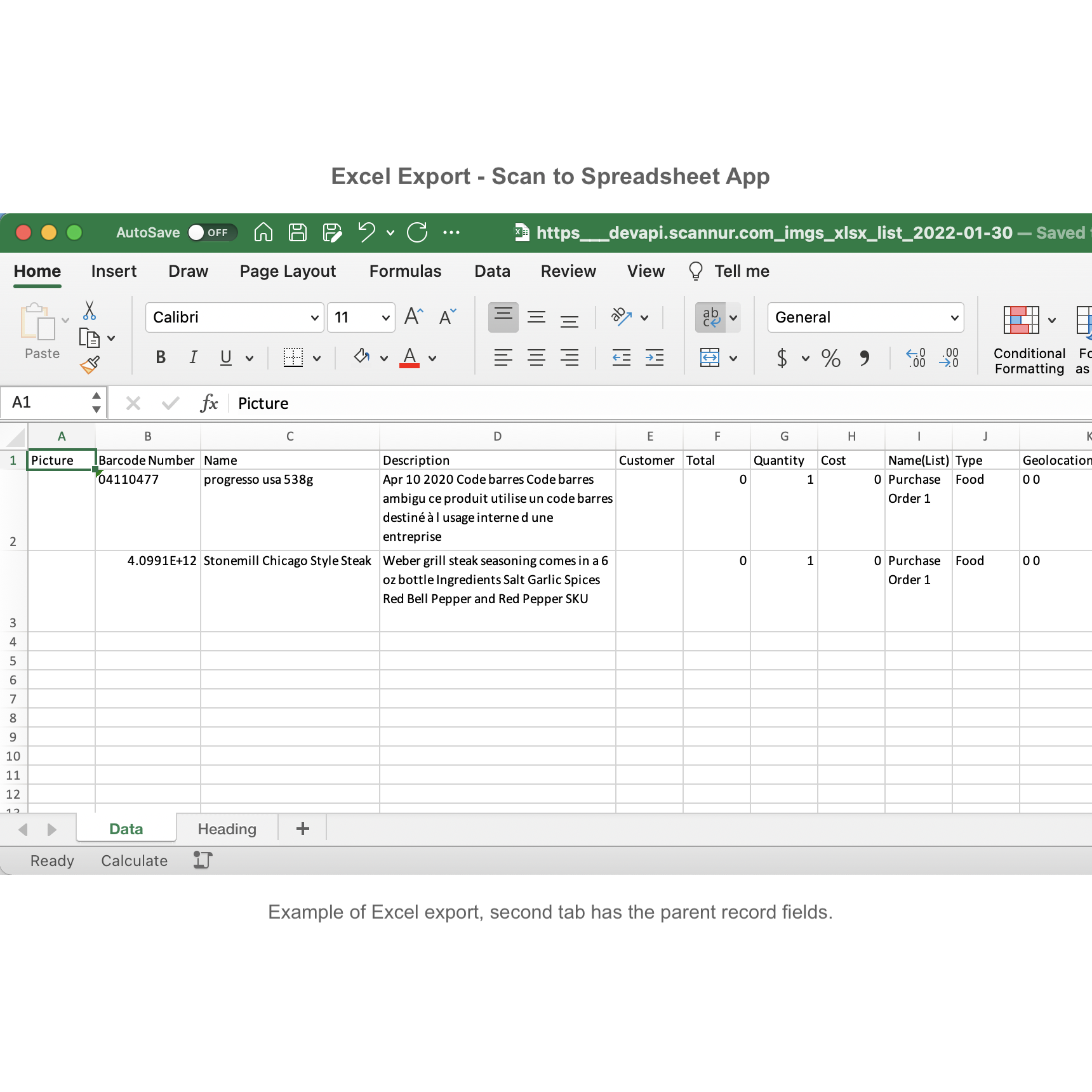
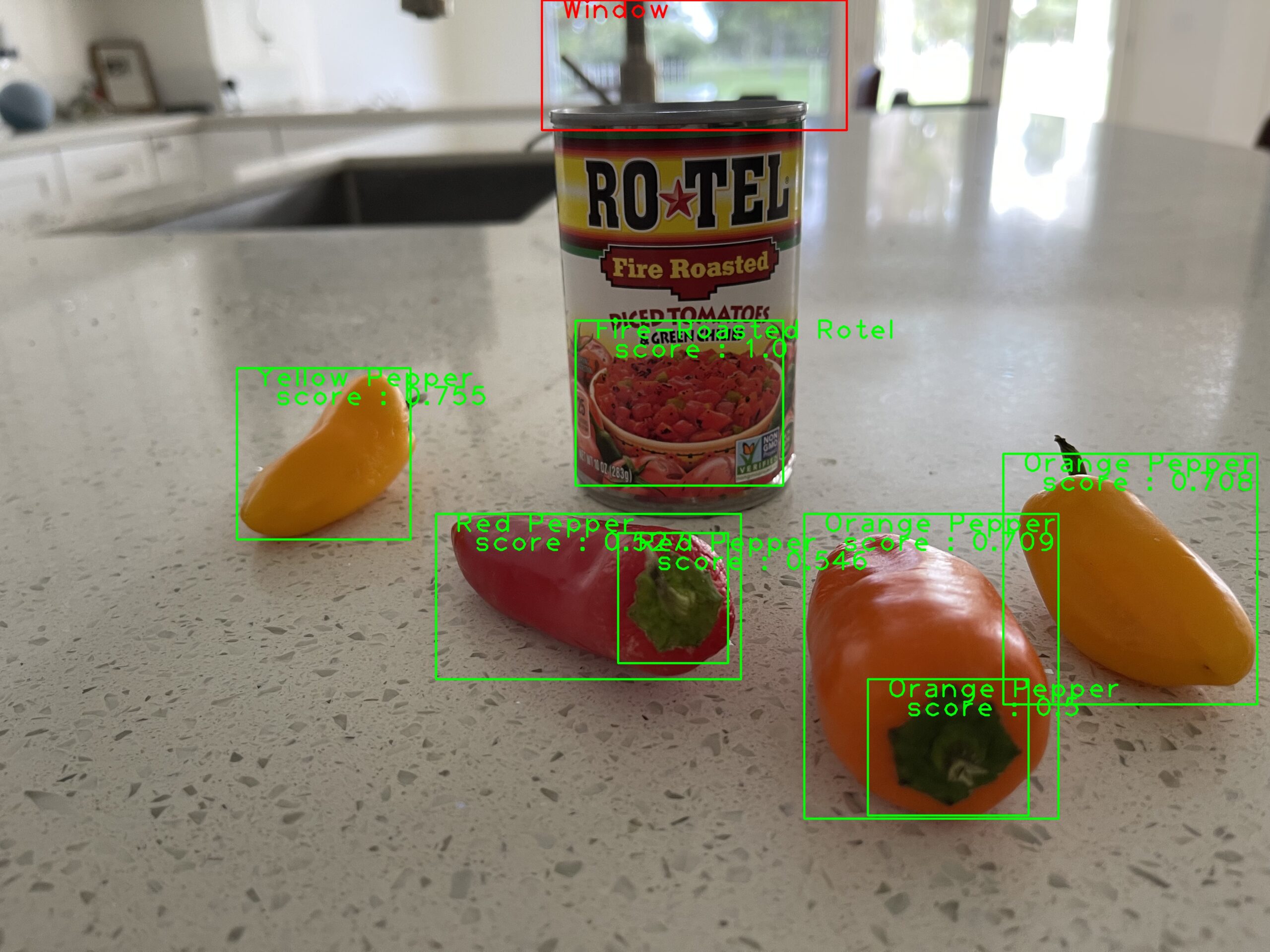
Hi there! This is my first visit to your blog! We are a collection of volunteers and starting a new project in a community in the same niche. Your blog provided us beneficial information to work on. You have done a marvellous job!
Glad you enjoyed it. Thanks for stopping by!
I am curious to find out what blog system you happen to be utilizing?
I’m experiencing some small security issues with my latest website and I would
like to find something more secure. Do you have any suggestions?
Hi pretty sure it’s WordPress. Thanks for stopping by!
There is definately a lot to find out about this topic.
I like all of the points you made.
Glad you enjoyed it. Thanks for stopping by!
With havin so much written content do you ever run into
any issues of plagorism or copyright violation? My website has
a lot of completely unique content I’ve either created myself or outsourced but it seems a
lot of it is popping it up all over the internet
without my authorization. Do you know any solutions to help stop content from being ripped
off? I’d really appreciate it.
We just churn out the original content and let chips fall where the may, as they say.
Thanks for sharing your thoughts. I truly appreciate your efforts and
I will be waiting for your next write ups thanks once again.
Hey, thanks for the blog post. Fantastic.